

To create new account, click on Subscription -> Actions -> New Subscription. The form will appear. Fill the details.
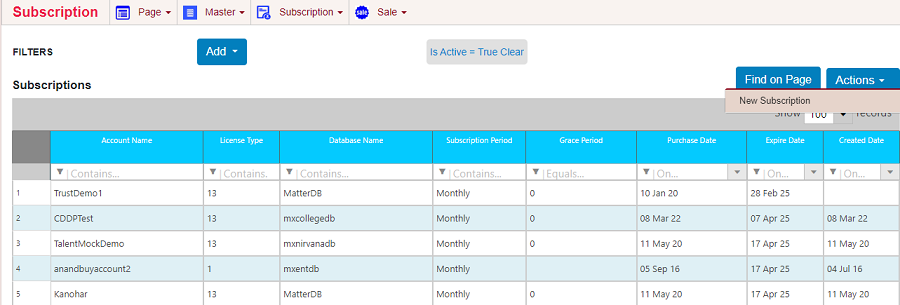
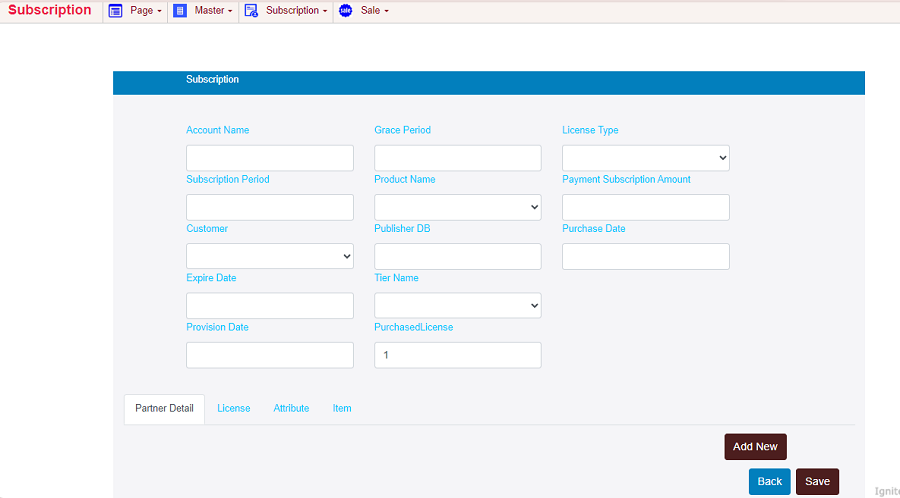
To feed partner details, click on Partner Details tab -> Add New ->Select the vendor , fill the details.
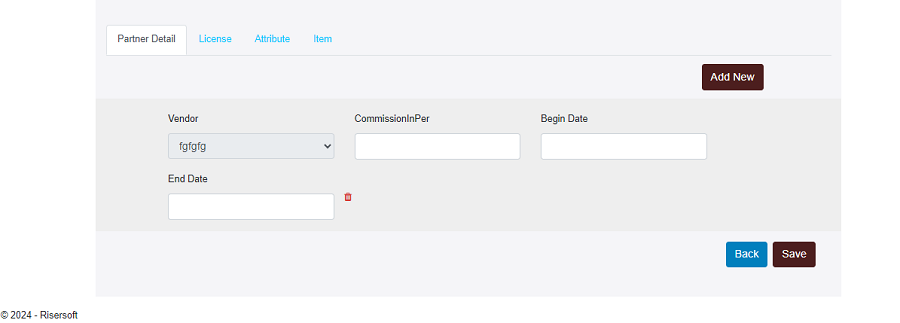
In License tab -> Add New .
After completing details in all the tabs, click on Save button.
To define attributes of account, enter the attributes.
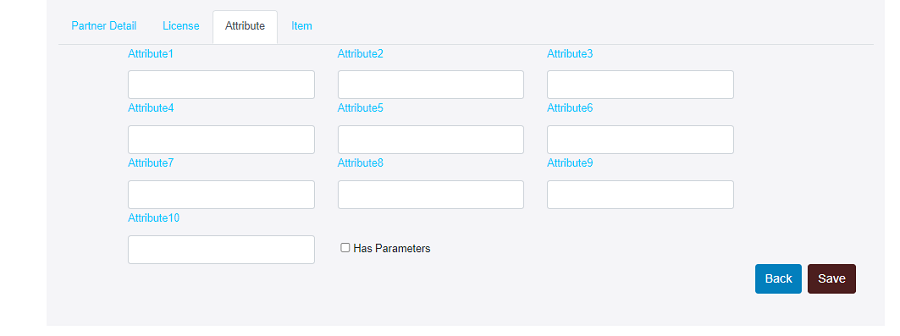
After completing details in all the tabs, click on Save button.
To define items of account, enter the items.
Add New -> Select Services
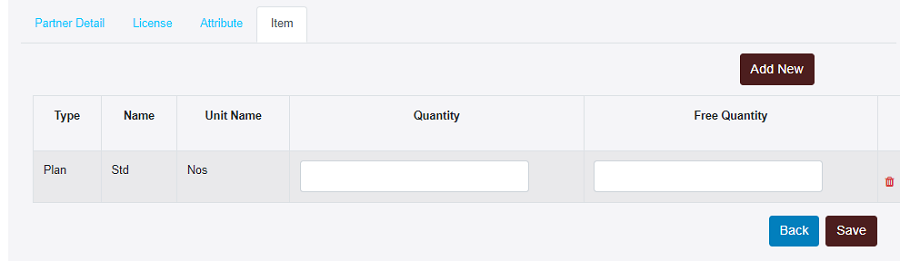
After completing details in all the tabs, click on Save button.
To check the listing of subscriptions created, click on Subscription -> Subscriptions. List will appear.
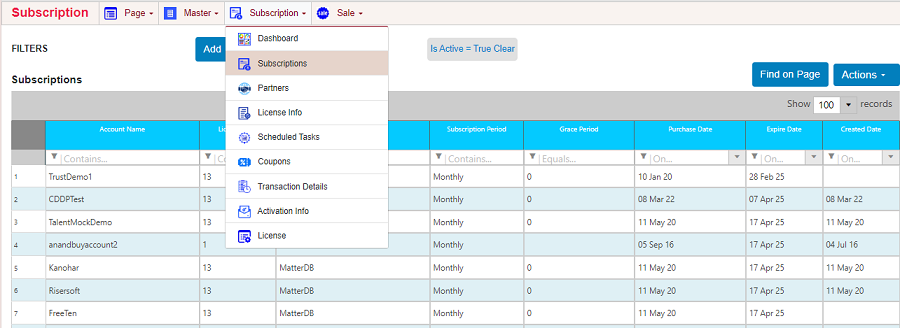
To edit account details, right click on Subscription -> Edit Subscription.
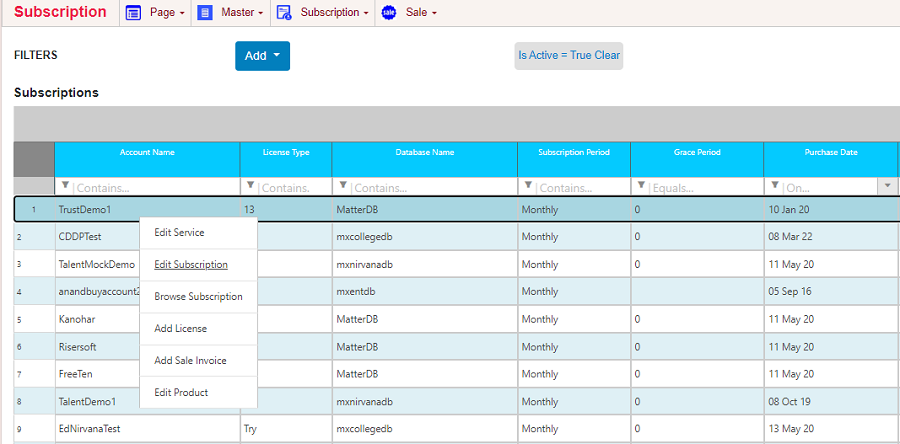
To browse account , right click on Subscription -> Browse Subscription.
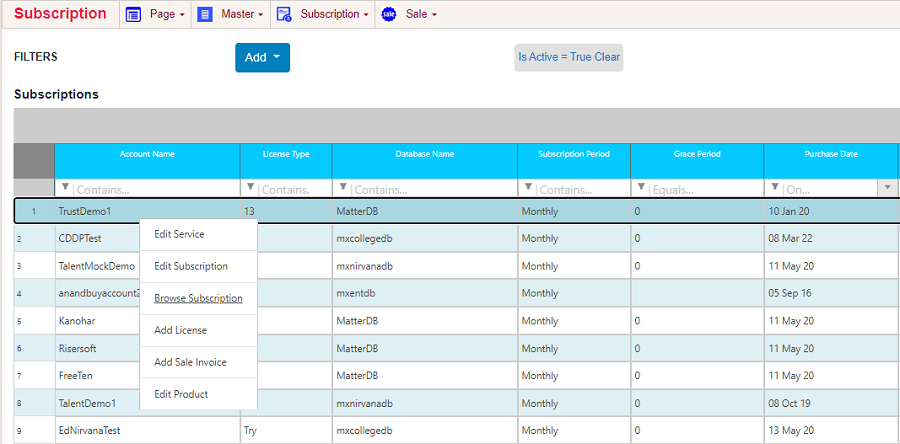
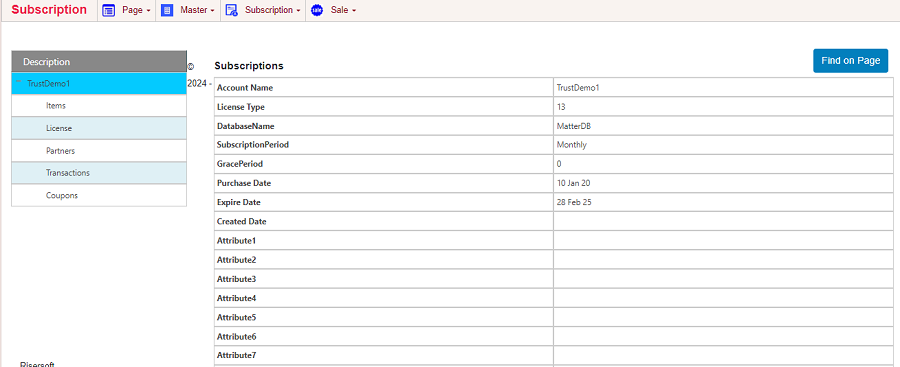
You can access any details like partners and transactions of that account etc. from this browser.
Please check your uploaded file extension.
Please Select a file.